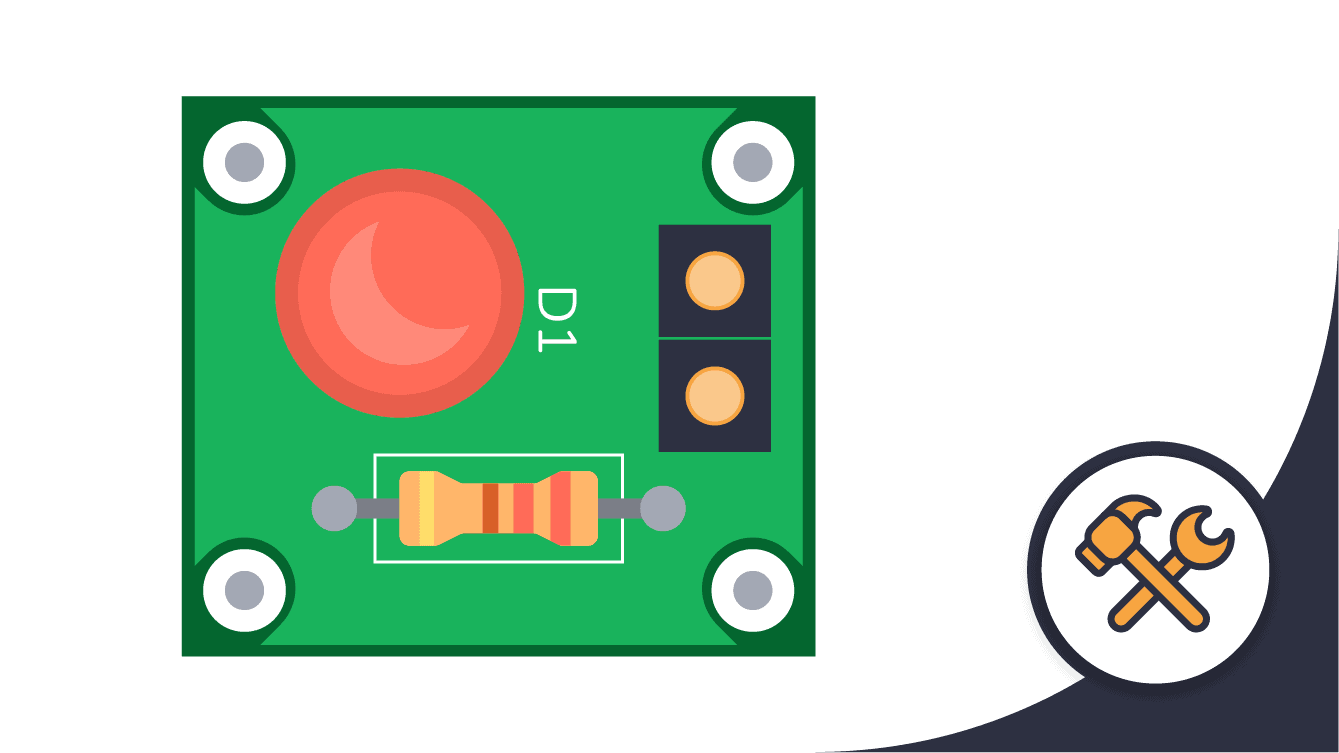
Course Overview:
Hey there! To get access to this and all the other resources to learn electronics with Ohmify, you need to be a member. If you are already a member, you can log in here. If not, click here to become a member and get instant access to this course.
Keep On Soldering!