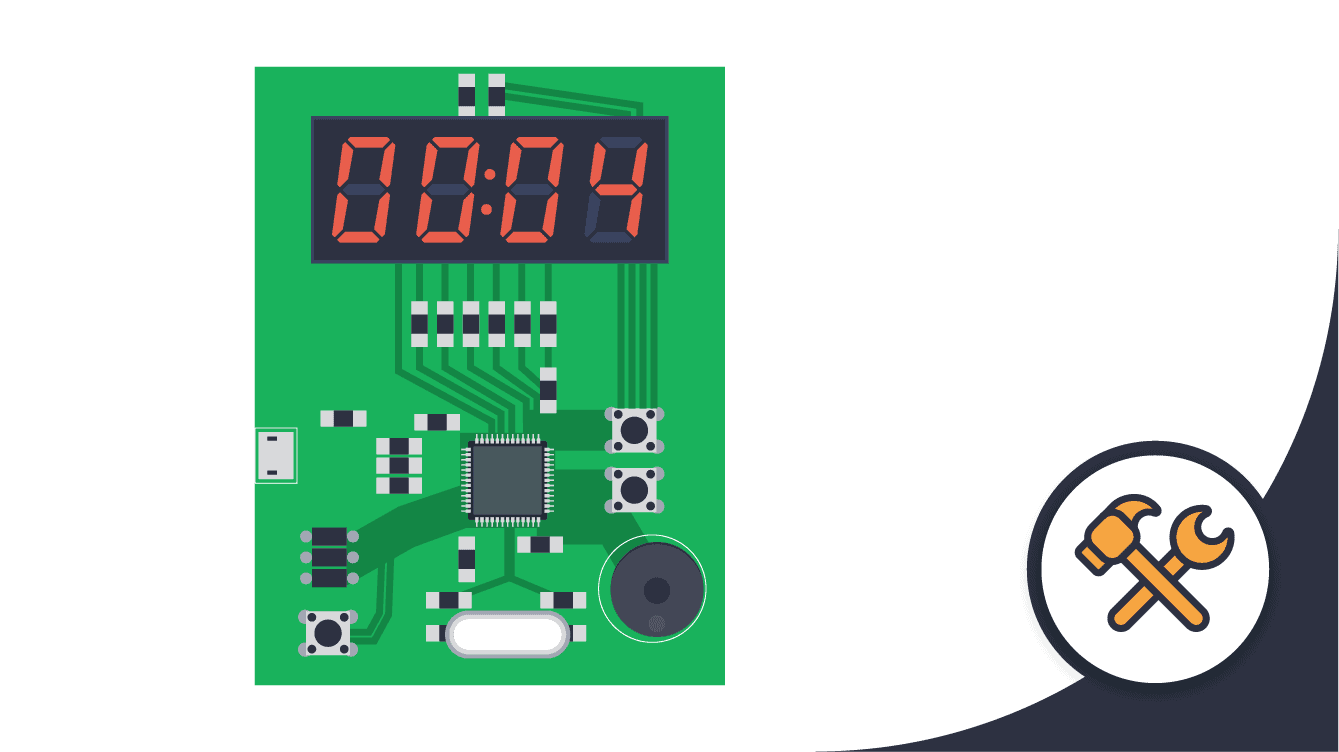
Course Overview:
In this course, you’ll learn how to design a Kitchen Timer from scratch with KiCad.
The main skills you’ll learn are:
- How to create a printed circuit board (PCB) with KiCad
- How to design a microcontroller circuit
- How to program a microcontroller circuit
Note: This is an advanced project that requires good computer skills and that you have some experience with PCB design from before. If you’ve never used KiCad before, start with the course Make Your First Printed Circuit Board. Also, this was designed with an earlier version of Kicad so some of the component names have been changed in the latest version.
The microcontroller we used for this course is the ATmega32U4. It has a USB interface and can be used to create your own USB gadgets if you want to continue in that direction.
Here’s a quick demo of the result:
Difficulty Level
Although every step of the way is explained, this is a fairly big project, and beginners can easily get overwhelmed. Therefore we recommend this course for more experienced members who have built a few circuits before.
...
Exclusive Content For Members
Hey there! Unlock your potential by accessing this premium resource and countless others on Ohmify. If you are already a member you can Log In Here. If not, click here to become a member and get instant access to this course.
Keep On Soldering!